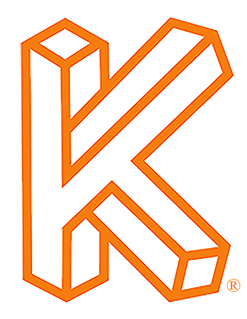Tutorial 0.5 - Mouse in the House
Alright here we go. Before we begin, I want to make sure you have a much-needed piece of hardware. You must have a mouse with a mouse wheel (and a mouse wheel button that works), and if you don't know what a mouse button is, basically your mouse wheel should be able to be clicked. The mouse wheel button makes Revit work.
1) Spin the mouse wheel to zoom in and out in a Revit view.
2) Press the mouse wheel button and drag it to pan, a.k.a., drag the view or move around the view.
3) When in a 3D view, hold SHIFT and press the mouse wheel button then drag it (pan) to rotate.
These three mouse wheel-related maneuvers will be second-nature in no time.
If you want a tip on purchasing a new mouse, get one that allows you to change the DPI with the click of a button, that changes the speed at which the mouse cursor moves and can be very helpful.
Tutorial 1 - Create an Equipment Schedule