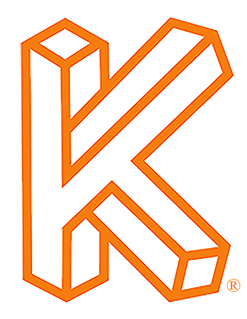Click Here to Download the Tutorial 8 Revit Template to use with this tutorial 👈⏩💾.
Tutorial 8 – Create a Revision Cloud Tag
Welcome back. Last tutorial was quite the achievement, this tutorial will be much easier. We're going to build on what we learned about Revisions and Revision Clouds when we created the Title Block. You are probably wondering what a Revision Cloud Tag even is and why it is necessary so let’s start there.
The Revision Cloud Tag is just what is sounds like, a tag for Revision Clouds. It’s that little triangle with a number inside that we are all used to seeing next to a revision cloud or in the title block on the revision schedule.
Let’s create a Revision Cloud Tag family now.
First go to the Revit main menu, then hover over New, then click Annotation Symbol.