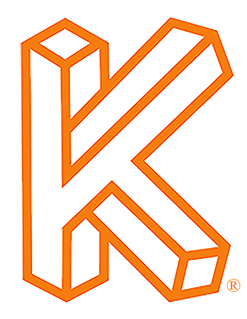Click Here to Download the Tutorial 6 Revit Template to use with this tutorial 👈⏩💾.
Tutorial 6 - Create an Elevation Mark
When we last left off, we had just placed our Section View onto our sheet and finished our Section Tag. Our model was really starting to look good.
I now notice this erratic line in our Section View, let’s fix that first.
The line is actually the Level and if you are curious why it is not being cropped by the Crop Region, well you already know.
Levels are Annotations, and like all other Annotations they cannot be partially cropped by Crop Regions.
So we will use the Visibility/Graphics Overrides instead.